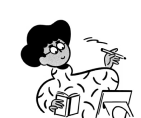Understand how the application captures and implements the ABCDE methodology, helps you jot down your musings and notes, sorts quick activities through My Day and the Pomodoro technique, and elevates your productivity level throughout.
Signing Up on What's Your A?
Boost your productivity with What's Your A? This video covers secure sign-up through different login mediums like Google and Apple —perfect for new users or a quick refresher!
Mastering Your Day With ‘My Day’
Take charge of your day with What's Your A?’s ‘My Day’ feature! This tutorial shows how to create and manage Quick Tasks, archiving, and marking tasks as done. Stay organized and boost productivity—try it today!
Task Prioritization With ABCDE
Arrange your tasks in order of importance with What's Your A?’s ABCDE feature! This video shows how to create tasks and mark the order of priority (A, B, C, D, or E) using the ABCDE method, archive tasks, and share them. This promotes productiviting by prioritizing and executing tasks one by one.
Recording Your Logs With Notes
Say goodbye to traditional jot-down apps with What's Your A?’s Notes section. This video shows how to create and organize thoughts in the Notes section, marking them from Notes to Notice to Acknowledged for a comprehensive reorganization.
Journaling Your Life With My Dairy
Unlock journaling with What's Your A?’s Diary feature! This video shows how to write daily or random journals in the app and use features like archiving. Capture your thoughts effortlessly with this versatile platform!
Celebrate Marked-as-Done on Achievements
Track your progress and celebrate accomplishments with the Achievements section in What's Your A! This video covers viewing the total tasks completed, My Day achievements, and completed ABCDE tasks. Recognize your productivity and stay motivated for future challenges.